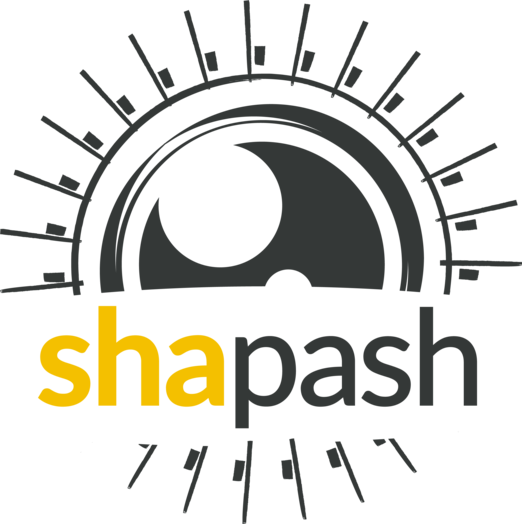Dictionnary Encoding tutorial¶
This tutorial shows how to use simple python dictionnaries to reverse data preprocessing and display explicit labels
Data from Kaggle Titanic
Content : - Encode data with dictionary - Build a Binary Classifier (Random Forest) - Using Shapash - Show inversed data
[1]:
import numpy as np
import pandas as pd
from xgboost import XGBClassifier
from sklearn.model_selection import train_test_split
Load titanic Data¶
[2]:
from shapash.data.data_loader import data_loading
titan_df, titan_dict = data_loading('titanic')
del titan_df['Name']
[3]:
titan_df.head()
[3]:
| Survived | Pclass | Sex | Age | SibSp | Parch | Fare | Embarked | Title | |
|---|---|---|---|---|---|---|---|---|---|
| PassengerId | |||||||||
| 1 | 0 | Third class | male | 22.0 | 1 | 0 | 7.25 | Southampton | Mr |
| 2 | 1 | First class | female | 38.0 | 1 | 0 | 71.28 | Cherbourg | Mrs |
| 3 | 1 | Third class | female | 26.0 | 0 | 0 | 7.92 | Southampton | Miss |
| 4 | 1 | First class | female | 35.0 | 1 | 0 | 53.10 | Southampton | Mrs |
| 5 | 0 | Third class | male | 35.0 | 0 | 0 | 8.05 | Southampton | Mr |
Prepare data for the model¶
Create Target
[4]:
y = titan_df['Survived']
X = titan_df.drop('Survived', axis=1)
Build dict tranformation and reversed dict
[5]:
#construct new variable
X['new_embarked'] = X.apply(lambda x : 1 if x.Embarked in ['Southampton','Cherbourg'] else 2 if x.Embarked in 'Queenstown' else 3, axis = 1)
#Construct the reversed dict
transfo_embarked = {'col': 'new_embarked',
'mapping': pd.Series(data=[1, 2, np.nan], index=['Southampton-Cherbourg', 'Queenstown','missing']),
'data_type': 'object'}
#construct new variable
X['new_ages'] = X.apply(lambda x : 1 if x.Age <= 25 else 2 if x.Age <= 40 else 3, axis = 1)
#Construct the reversed dict
transfo_age = dict()
transfo_age = {'col': 'new_ages',
'mapping': pd.Series(data=[1, 2, 3, np.nan], index=['-25 years', '26-40 years', '+40 years','missing']),
'data_type': 'object'}
[6]:
#put transformation into list
encoder = [transfo_age,transfo_embarked]
[7]:
X.head(4)
[7]:
| Pclass | Sex | Age | SibSp | Parch | Fare | Embarked | Title | new_embarked | new_ages | |
|---|---|---|---|---|---|---|---|---|---|---|
| PassengerId | ||||||||||
| 1 | Third class | male | 22.0 | 1 | 0 | 7.25 | Southampton | Mr | 1 | 1 |
| 2 | First class | female | 38.0 | 1 | 0 | 71.28 | Cherbourg | Mrs | 1 | 2 |
| 3 | Third class | female | 26.0 | 0 | 0 | 7.92 | Southampton | Miss | 1 | 2 |
| 4 | First class | female | 35.0 | 1 | 0 | 53.10 | Southampton | Mrs | 1 | 2 |
Fit a model¶
[8]:
X = X[['new_embarked','new_ages','Fare','Parch','Age']]
[9]:
Xtrain, Xtest, ytrain, ytest = train_test_split(X, y, train_size=0.75, random_state=1)
clf = XGBClassifier(n_estimators=200,min_child_weight=2).fit(Xtrain,ytrain)
clf.fit(Xtrain, ytrain)
[9]:
XGBClassifier(base_score=0.5, booster=None, colsample_bylevel=1,
colsample_bynode=1, colsample_bytree=1, gamma=0, gpu_id=-1,
importance_type='gain', interaction_constraints=None,
learning_rate=0.300000012, max_delta_step=0, max_depth=6,
min_child_weight=2, missing=nan, monotone_constraints=None,
n_estimators=200, n_jobs=0, num_parallel_tree=1,
objective='binary:logistic', random_state=0, reg_alpha=0,
reg_lambda=1, scale_pos_weight=1, subsample=1, tree_method=None,
validate_parameters=False, verbosity=None)
Using Shapash¶
[10]:
from shapash import SmartExplainer
[11]:
xpl = SmartExplainer(model=clf, preprocessing=encoder)
[12]:
xpl.compile(x=Xtest,
y_target=ytest, # Optional: allows to display True Values vs Predicted Values
)
Backend: Shap TreeExplainer
Visualize data in pandas¶
[13]:
xpl.x_init.head(4)
[13]:
| new_embarked | new_ages | Fare | Parch | Age | |
|---|---|---|---|---|---|
| PassengerId | |||||
| 863 | Southampton-Cherbourg | +40 years | 25.93 | 0 | 48.0 |
| 224 | Southampton-Cherbourg | 26-40 years | 7.90 | 0 | 29.5 |
| 85 | Southampton-Cherbourg | -25 years | 10.50 | 0 | 17.0 |
| 681 | Queenstown | 26-40 years | 8.14 | 0 | 29.5 |
[14]:
xpl.x_encoded.head(4)
[14]:
| new_embarked | new_ages | Fare | Parch | Age | |
|---|---|---|---|---|---|
| PassengerId | |||||
| 863 | 1 | 3 | 25.93 | 0 | 48.0 |
| 224 | 1 | 2 | 7.90 | 0 | 29.5 |
| 85 | 1 | 1 | 10.50 | 0 | 17.0 |
| 681 | 2 | 2 | 8.14 | 0 | 29.5 |